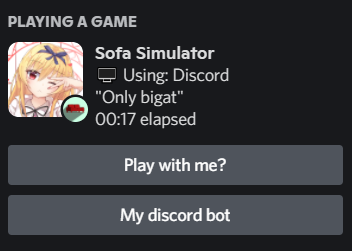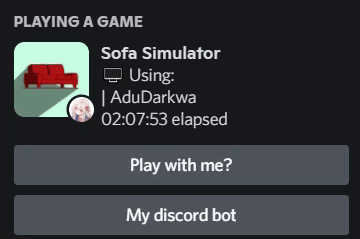my-discord-rpc
Discord RPC
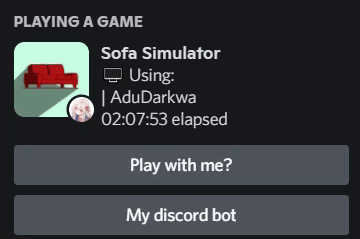
This is a small script I make with some feature for my discord profile, using nodejs.
Table of contents
Feature
Requirements
Installation
How to Config.json
Screenshots
Features
- Auto reconnect when exist discord and when discord is not opened yet
- Infomation of the current focus app
- Rotate between assests
- Easy to config
Requirements
Installation
- Install nodejs
- Download this repo via release section or
git clone - Run
npm iinside the package directory - Make sure to edit your config.json file
- Run
node index.jsto start the script - (Extra) If you want to start it automatically on startup, use
node process managerlikepm2orforever, or you can useTask scheduler(Windows OS)
How to Config.json?
| Element | Usage | | —— | —— | | clientID | Your discord application ID | | exitOnDiscordClose | True if you want process exit when close discord app| | UsingProgram | Show your current focus program’s name on rpc (default true)| | assetsCycle | Toggle assests cycle mode, example below | | stateCycle | Toggle state cycle mode, example below | | assets | List of assests from your discord application | | state | List of states you want to display| |largeImageText| Display text when holding on application icon| |buttons| Buttons in your rpc. Max: 2 |
*assets: name is the name of asset, quote is the word when drag into it, leave it “” will disable it.
*Note: If you use UsingProgram, make sure this script is not running in admin mode or sudo mode, or else it won’t work.
Example config.js
{
"clientID" : "890059136694386738",
"exitOnDiscordClose": false,
"UsingProgram": true,
"assetsCycle" : true,
"stateCycle" : true,
"assets": [
{
"name": "ninim",
"quote": "Waifu #2: Ninim Raleigh"
},
{
"name": "yue",
"quote": "Waifu #1: Yue Aletia"
},
{
"name": "sofa",
"quote": "Game #1: Sofa Simulator"
}
],
"state" : [
"| Absorbing Dark humour",
"Entering BigArc mode...",
"Sofa coding...",
"Entering Faewulf mode...",
"Watching iAtneh"
],
"largeImageText" : "Sofa Grand Master - Level 250",
"buttons": [
{
"label" : "Play with me?",
"url" : "https://www.youtube.com/watch?v=o-YBDTqX_ZU"
},
{
"label" : "My discord bot",
"url" : "https://discord.com/api/oauth2/authorize?client_id=874974280495026186&permissions=534760651328&redirect_uri=http%3A%2F%2Fbigat.duckdns.org%2Fapi%2Fcallback&scope=bot%20applications.commands"
}
]
}
Screenshots